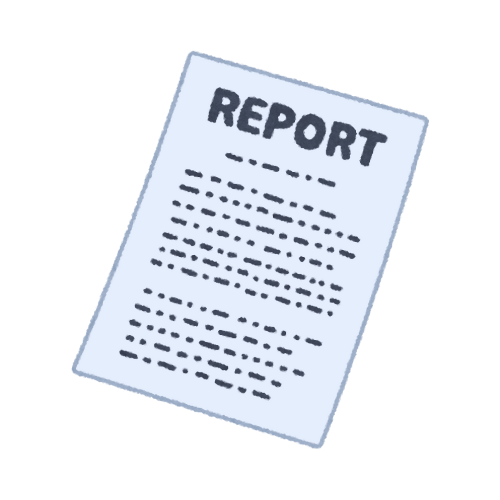HR analytics project studies
HR analytics project studies
Overview
This HR analytics project studies employee training hours, performance scores, training completion, promotions, and roles across departments. The visualizations reveal relationships and trends that help managers make data-driven workforce development decisions.
1. Average Training Hours by Department
- Graph Type: Bar Chart
- What it shows: The average number of training hours employees completed year-to-date as per department.
- Interpretation:
The Technology and Operations departments have the highest average training hours, indicating strong investment in employee skill enhancement. Sales and Marketing show moderate hours, while Support has the least. - Management Insight:
Training initiatives can be reviewed to understand why some departments invest more time in training and whether others might improve performance with increased training focus.
2. Distribution of Performance Scores
- Graph Type: Histogram with KDE (Density Curve)
- What it shows: Frequency distribution of employee performance scores.
- Interpretation:
The scores predominantly cluster in the 60-85 range, with fewer employees performing at very low or very high levels. This implies generally solid performance but also room for improvement and coaching for low performers. - Management Insight:
Managers can identify employees needing improvement or recognize top performers for advancement. This distribution helps allocate training and coaching resources effectively.
3. Training Completion Last Year vs Performance (Box Plot - Description)
- Graph Type: Box Plot
- What it shows: Performance score distribution comparison between employees who completed training in the last year vs those who did not.
- Interpretation:
Employees completing recent training would likely show higher median performance scores and less variability, indicating training effectiveness. - Management Insight:
The organization can correlate training participation with performance improvement, making a case to enforce or expand training programs.
4. Recent Promotions by Department (Bar Chart - Conceptual)
- Graph Type: Bar Chart
- What it shows: Number of employees promoted recently in each department.
- Interpretation:
This metric helps understand which departments are growing leaders or have higher mobility, indicating developmental opportunities. - Management Insight:
Promotions can be aligned with performance data to ensure meritocracy and identify departments needing more leadership development.
5. Performance Score by Role (Box Plot - Conceptual)
- Graph Type: Box Plot
- What it shows: Variability and median of performance scores grouped by job role (Executive, Associate, Manager).
- Interpretation:
Managers usually have higher performance levels, but it's important to monitor variance across all roles to ensure balanced workforce development. - Management Insight:
Tailored training and support programs can be created depending on role-specific performance trends.
Conclusion
These visualizations transform complex employee training and performance data into actionable insights. They help management identify strengths, gaps, and opportunities for workforce development, guiding decisions on training investments, talent development, and promotions to maximize organizational productivity and employee engagement.
By integrating these analytics into HR strategy, managers foster a culture of continuous improvement and data-driven talent management.